Coming soon pro is plugin used after Launching a new website or performing updates requires a clean professional way to control what visitors see. Coming Soon and Maintenance Mode by XpertCodes is a fully custom WordPress plugin that allows you to display elegant coming soon pages maintenance screens and temporary landing pages with complete creative control. Whether you are preparing a new project updating existing features or creating a branded prelaunch experience this plugin gives you everything you need in one place.
It is designed for developers agencies business owners and creators who want a powerful yet easy way to manage their site visibility while keeping visitors informed and engaged.
What Makes This Plugin Special
This is not a basic coming soon plugin. It is a professionally crafted system built with performance design flexibility and simplicity in mind.
Full Template System
Choose from multiple prebuilt templates and customize each one according to your brand. Change layout design background typography and interactive elements without touching a single line of code.
Total Customization
Adjust colors fonts countdown timers messages buttons and branding elements from a clean settings panel. Every template adapts to your style no design skills required.
One Click Enable and Disable
Turn coming soon or maintenance mode on or off instantly. This makes launching updating or temporarily hiding your site fast and effortless.
Smart Access Control
Administrators and selected user roles can still access the full site while visitors see the coming soon or maintenance page. This keeps your workflow smooth while maintaining a professional front.
Mobile Ready
Every template is responsive loading beautifully on phones tablets and desktops.
Lightweight and Fast
Built with clean code and optimized for performance works with any modern theme caching plugin or page builder.
Why Use Coming Soon and Maintenance Mode by XpertCodes
A strong coming soon or maintenance page helps you
Build anticipation before launch
Show professionalism even when offline
Keep users informed instead of confused
Protect work in progress from public view
Maintain SEO friendly behavior with correct HTTP codes
Capture early interest and engagement
Display beautiful coming soon pages, maintenance mode screens, and landing pages with fully customizable templates.
Transform your WordPress site with professional coming soon pages and maintenance mode screens!
This plugin helps you build stunning coming soon, maintenance, or launch pages with total customization — ideal for developers, agencies, and business owners.
🌟 Why Use Coming Soon & Maintenance Mode by XpertCodes?
A well-designed coming soon page is crucial for:
- Build Anticipation: Create buzz and collect emails before your launch
- Professional Appearance: Impress visitors with branded, responsive designs
- Reduce Bounce Rates: Keep visitors engaged while you prepare
- Mobile-First Design: Perfect on all devices
- SEO Friendly: Properly handle HTTP status codes for maintenance mode
🎨 Key Features
🎯 Smart Template System
- Multiple prebuilt templates
- Template-specific customization
- Live preview during editing
⚙️ Complete Customization
- Logo, background, and color controls
- Typography settings
- Countdown timer
- Custom message and button text
💡 Smart Functionality
- One-click enable/disable
- Admin access bypass
- Template switching
- Field validation
📱 Responsive & Fast
- Mobile-optimized layout
- Smooth animations
- Lightweight and fully compatible with caching plugins
🛠 Template Comparison
| Feature | Template 1 | Template 2 |
|---|---|---|
| Logo Support | ✅ | ✅ |
| Background Image/Color | ✅ | ✅ |
| Countdown Timer | ✅ | ❌ |
| Navigation Menu | ✅ | ✅ |
| Social Icons | ✅ | ✅ |
| Mobile Menu Toggle | ✅ | ❌ |
| Copyright | ✅ | ✅ |
🎯 Perfect For
- 🚀 Website Launches
- 🔧 Maintenance Work
- 🎨 Landing Pages
- 📈 Marketing Campaigns
- 💼 Agency or Portfolio Sites
Feature Overview
Template Variety
Two beautiful templates included
Live preview while editing
Template specific settings
Design Controls
Upload logos background images and videos
Choose colors and fonts
Add custom text countdowns and buttons
Functionality
Admin bypass
Template switching
Field validation
Works with caching plugins
Device Compatibility
Fully responsive
Fast loading
Works across all modern browsers
Template Comparison
Feature Template One Template Two
Logo Support Yes Yes
Background Image or Color Yes Yes
Countdown Timer Yes No
Navigation Menu Yes Yes
Social Icons Yes Yes
Mobile Menu Toggle Yes No
Copyright Yes Yes
Perfect For
Website launches
Scheduled maintenance
Under construction pages
Agency and freelancer portfolios
Marketing campaigns and landing pages
Installation Guide
Automatic Installation
Open WordPress dashboard
Go to Plugins and choose Add New
Search Coming Soon and Maintenance Mode by XpertCodes
Install and Activate
Manual Installation
Download the plugin zip file
Go to Plugins then Add New then Upload Plugin
Upload zip file and click Install Now
Activate plugin
Configuration
Open Settings then Coming Soon and Maintenance Mode
Enable Coming Soon Mode
Select a template
Customize design and content
Save changes
Frequently Asked Questions
Will search engines see the coming soon page
Yes correct HTTP codes are sent to inform search engines that the site is temporarily unavailable.
Can logged in users view the normal website
Yes administrators and approved user roles can access the full site without restrictions.
Is it compatible with all themes
Yes it works with all modern WordPress themes and builders.
Can I upload my own backgrounds
Yes you can use your own images or choose from template backgrounds.
Can I add custom CSS
Yes through the plugin settings or WordPress customizer.
Screenshots Overview
Admin settings
Template One countdown layout
Template Two minimal layout
Mobile responsive version
Color and background controls
Menu builder and social icons
Changelog Version 1.0.0
Initial release
Two template designs
Countdown timer
Admin only access
Full WordPress coding standards compliance
Roadmap
More templates
Email marketing integration
Animated and video backgrounds
Scheduled activation times
Multilingual support
Analytics integration
Professional Support
For direct help customization or feature development you can contact
adnan@xpertcodes.com
Official website click here
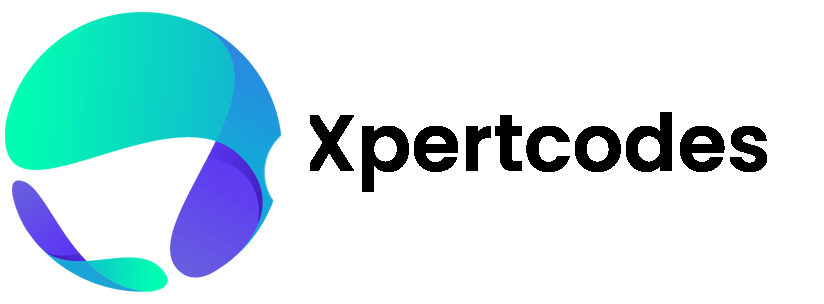

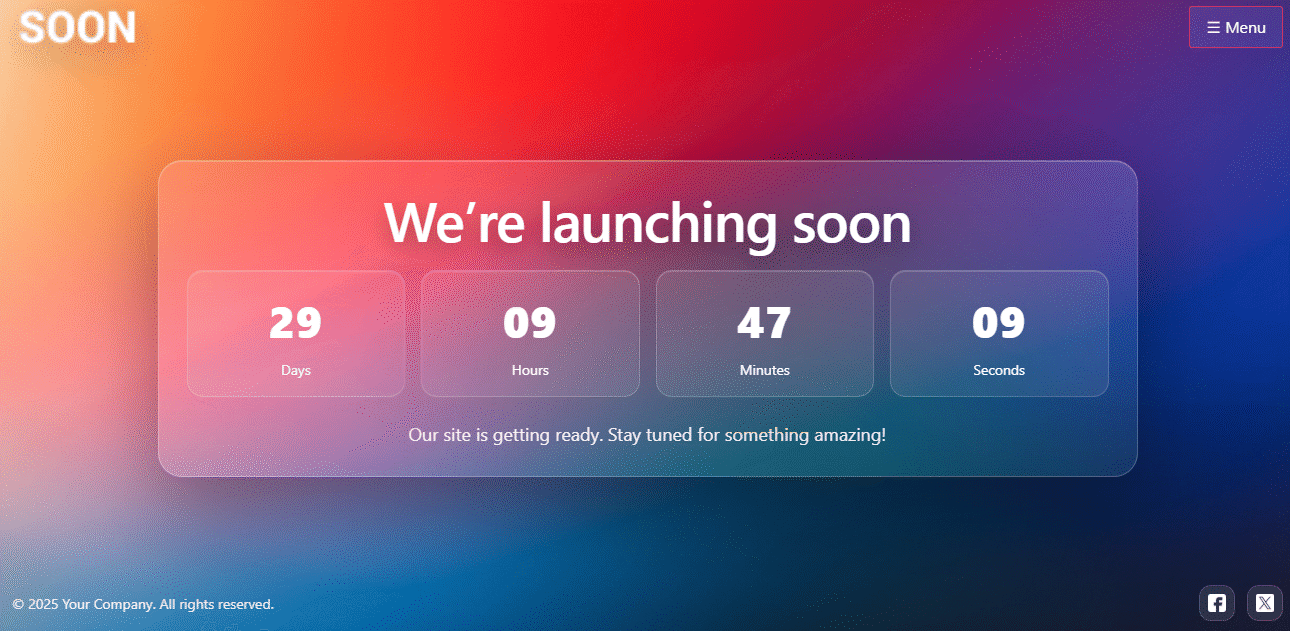

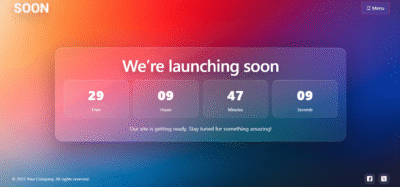

这篇文章有帮助