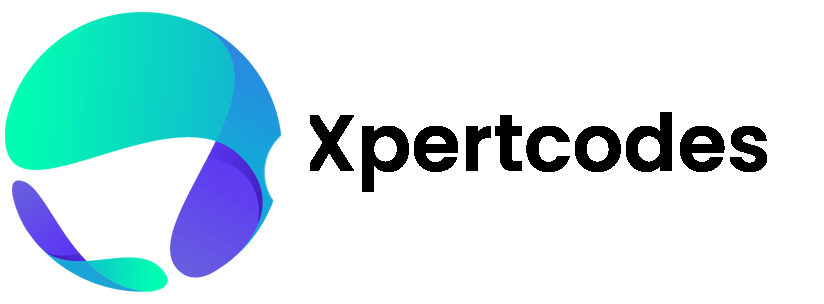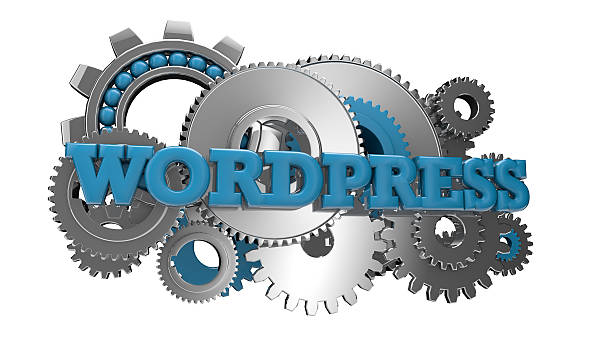Proven Ultimate Guide to WordPress SEO Services for Outstanding Success
Introduction
In today’s digital-first world, having a beautifully designed website is no longer enough. Businesses need visibility, credibility, and sustainable traffic growth. That’s where WordPress SEO services come into play.
WordPress is one of the most powerful and flexible content management systems (CMS), powering over 40% of the internet. While it is SEO-friendly by default, competition is fierce. Without a proper optimization strategy, your website may struggle to appear in search results, costing you traffic, leads, and revenue.
This guide will walk you through everything you need to know about SEO for WordPress websites — from benefits to strategies, common mistakes, and the future of optimization.
Why SEO Is Essential for WordPress Websites
Search Engine Optimization (SEO) is the process of making your site more visible in search engines like Google. When applied correctly, it ensures that your content reaches the right audience.
Here’s why it matters:
- Boosts organic traffic without relying solely on paid ads
- Improves brand authority and trust
- Drives qualified leads who are actively searching for your services
- Enhances user experience with fast, mobile-friendly, and well-structured content
- Reduces long-term marketing costs compared to advertising campaigns
For WordPress websites, SEO isn’t optional — it’s the backbone of online growth.

Key Benefits of SEO Services
1. Long-Term Visibility
Unlike ads that stop working once you stop paying, SEO ensures consistent visibility in search results. Once your site ranks, it continues to attract visitors without ongoing ad spend.
2. Cost-Effective Marketing
SEO is one of the highest ROI marketing channels. With a one-time investment in optimization and continuous improvements, you can reap results for months or even years.
3. Beating the Competition
No matter your niche, competitors are vying for the same audience. A well-optimized site gives you the edge to outrank them.
4. Improved User Experience
Google rewards sites that offer better usability. Fast loading speed, easy navigation, and engaging content not only help rankings but also make visitors stay longer.
What Happens Without SEO?
If you neglect SEO, here are the challenges you’ll likely face:
- Your site won’t appear in search results for relevant keywords
- Organic traffic will remain stagnant or decline
- Bounce rate will increase due to poor user experience
- Competitors will capture your potential customers
- Your digital presence will weaken over time
Proven WordPress SEO Strategies
🔑 Keyword Research
SEO starts with the right keywords. Using tools like SEMrush, Ahrefs, or Google Keyword Planner, you can identify terms your target audience is searching for. Instead of chasing high-volume terms, focus on long-tail keywords that are less competitive and more specific.
📝 On-Page Optimization
On-page SEO ensures that each page is structured correctly. It includes:
- Optimized meta titles and descriptions
- Clean URL structures
- Proper use of H1, H2, and H3 tags
- Natural keyword placement (without stuffing)
- Internal linking to keep users engaged
⚙️ Technical SEO
Technical SEO focuses on the backend structure of your site. For WordPress, this often means:
- Creating XML sitemaps
- Optimizing robots.txt
- Securing the site with HTTPS (SSL certificate)
- Improving page loading speed
- Ensuring mobile responsiveness
📚 Content Marketing
Content remains the king of SEO. Publishing blogs, case studies, and guides on a regular basis positions your brand as an authority. The more valuable your content, the better your chances of ranking.
🔗 Link Building
High-quality backlinks signal to Google that your site is trustworthy. Focus on earning links from industry-relevant websites rather than chasing quantity.
📍 Local SEO
For businesses targeting specific regions, local SEO is a game changer. Optimizing your Google Business Profile, local directories, and using geo-targeted keywords helps attract nearby customers.
📱 Mobile Optimization
Since Google uses mobile-first indexing, having a mobile-friendly site is no longer optional. WordPress themes and plugins can help achieve responsiveness easily.
📊 Analytics and Tracking
Without tracking, you won’t know if your SEO is working. Tools like Google Analytics and Search Console provide insights into traffic, bounce rate, conversions, and ranking improvements.

Choosing the Right SEO Service Provider
Selecting the right partner for SEO is critical. Here’s what to look for:
- Proven experience with WordPress websites
- Transparent reporting so you can see results
- White-hat SEO techniques that comply with Google guidelines
- Strong portfolio and client testimonials
- Flexible pricing plans based on your goals
Common SEO Mistakes to Avoid
Even small mistakes can ruin your SEO efforts. Avoid these pitfalls:
- Stuffing keywords unnaturally
- Using duplicate content
- Ignoring mobile optimization
- Slow-loading pages
- Neglecting regular audits and updates
Case Study Example
A small e-commerce brand built on WordPress partnered with an SEO agency. In just six months, they experienced:
- 120% increase in organic traffic
- 35% drop in bounce rate
- 50% growth in conversions
This demonstrates the tangible impact of investing in professional optimization.
Future of SEO in WordPress
SEO is constantly evolving. Emerging trends include:
- Voice Search Optimization: Optimizing for conversational queries
- AI-Driven SEO Tools: Leveraging machine learning for smarter insights
- User Experience as a Ranking Factor: Google is prioritizing UX more than ever
- Content Personalization: Tailoring content to specific audiences
Conclusion
Your website is your digital storefront, and without visibility, it’s like opening a shop in the desert. Investing in the right WordPress SEO services ensures your business stays competitive, attracts more customers, and builds a strong online presence.
The sooner you start, the faster you’ll see results. Don’t wait until your competitors take the lead — optimize today and secure long-term growth.
FAQs
Q1: Is SEO a one-time process?
No, SEO is ongoing. Regular updates, audits, and content optimization are necessary.
Q2: Do I need plugins for SEO on WordPress?
Yes, plugins like Yoast SEO and Rank Math make optimization much easier.
Q3: How long does it take to see results?
Generally, 3–6 months depending on competition and industry.
Q4: Is SEO only about keywords?
Not at all. SEO includes technical setup, backlinks, user experience, and more.
Q5: Can local businesses benefit from SEO?
Absolutely. Local SEO helps businesses connect with nearby customers searching online.