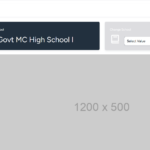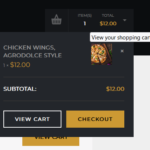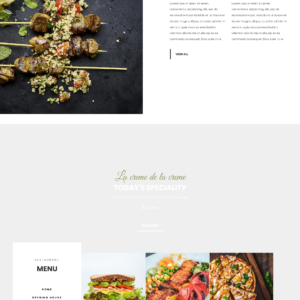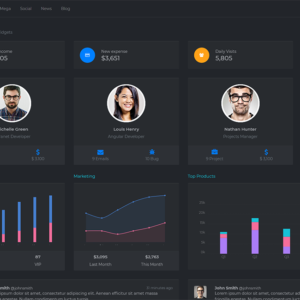Description
This plugin helps in managing your WordPress website’s backups.
You can easily download , or create complete multiple backups.
Plugin Features
Some extra features are provided such as:
- clear instructions.
- zip extension readable by many servers.
Say thanks to me for more info Website
How to use it
- Install the plugin
- Activate the plugin
- Navigate to ONE CLICK Backups in admin menus
- Click Take Backup and that’s it you don’t need to wait until backup is done you can do what ever you want once backup is completed it shows on same page as old backup latest one on the top.
- Click on the link shown in old backups to download
- if you want to remove backup click on remove backup button next to link
- prerequisite your server should have space to save total size of backup
Shortcode
In case of any difficulties in setting up your plugin, write an email to 12345adnan@gmail.com / info@xpertcodes.com
Download Now Link https://wordpress.org/plugins/techopialabs-backups/