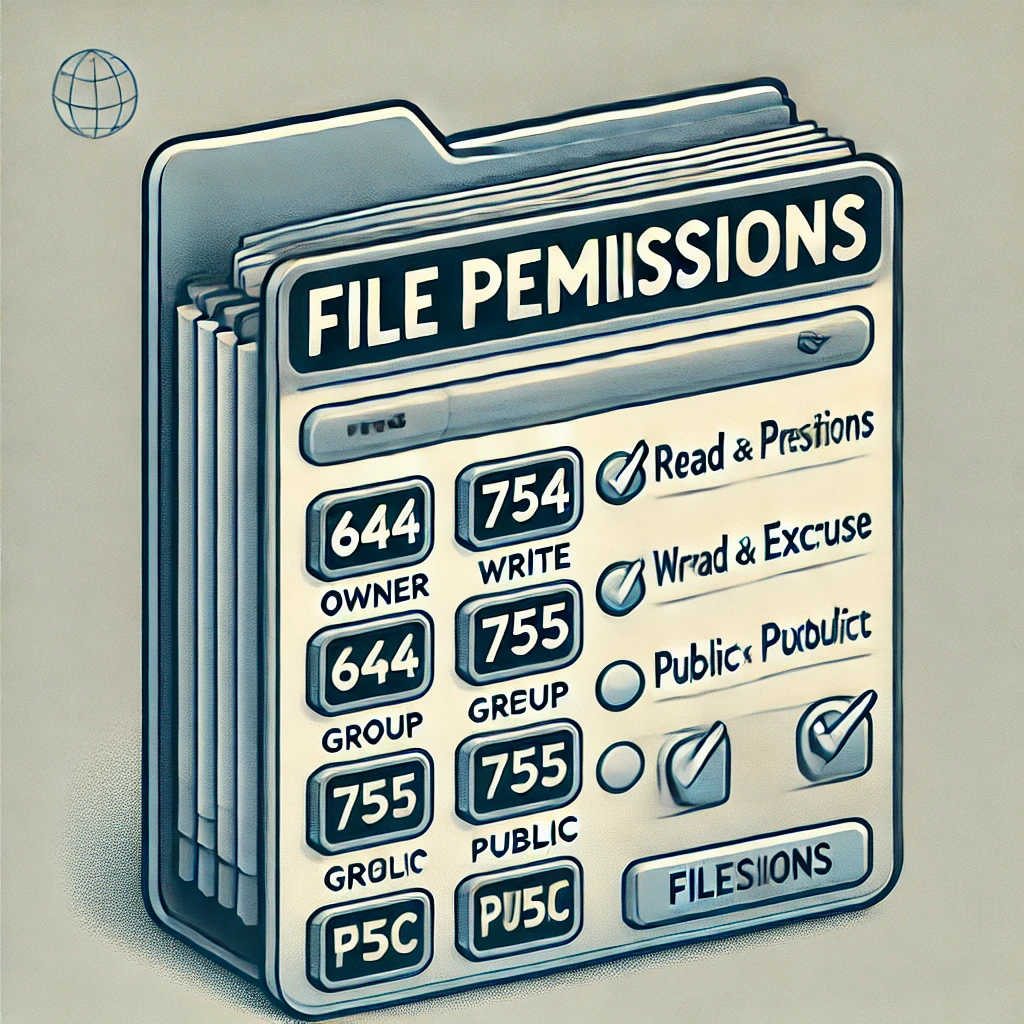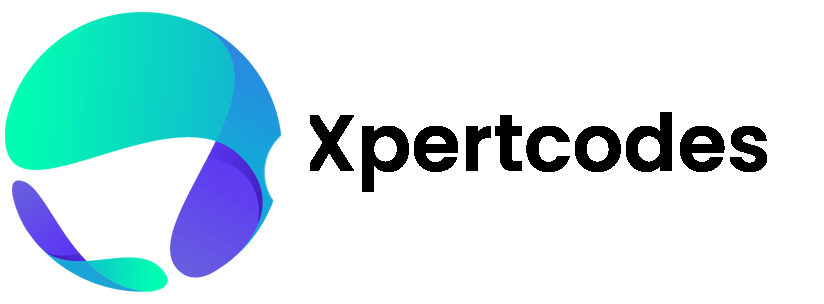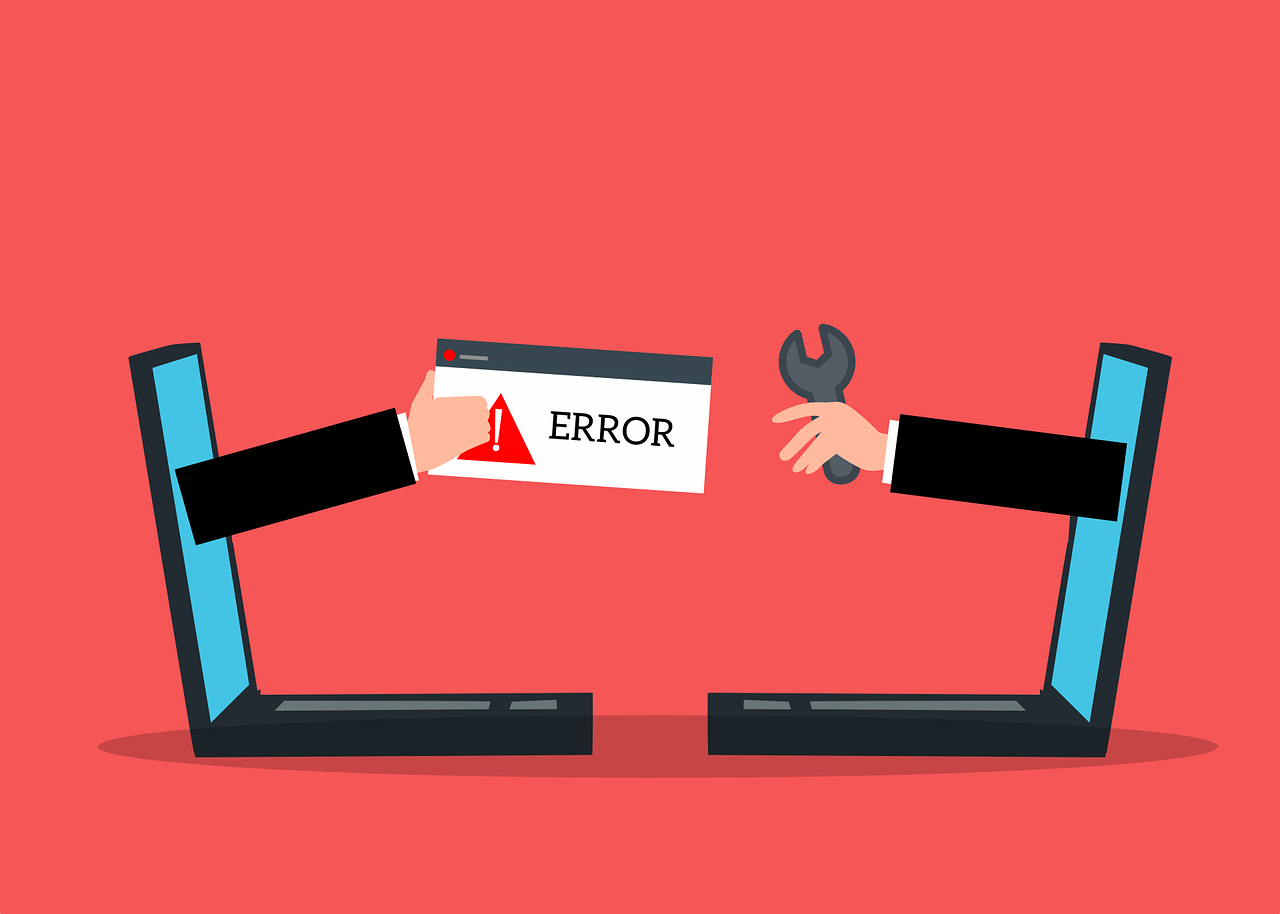Introduction
if you’re struggling with WordPress Fix Permissions in the UK or Europe, this guide will help you resolve file and folder permission issues effectively. WordPress is the backbone of many websites, offering flexibility and scalability for all kinds of businesses. However, one common issue WordPress users face is incorrect file and folder permissions. Improper permissions can lead to vulnerabilities, errors, and even site downtime. If you’re in the UK and looking for solutions, you’re in the right place. This blog post will guide you through fixing WordPress permissions safely, ensuring your website remains secure and functional.
We will also link to some essential tools and services, including bulk WhatsApp marketing, school management systems, and backup solutions, which can enhance your WordPress experience.
What Are WordPress File Permissions?
File permissions in WordPress control who can read, write, or execute files and directories on your server. Permissions are typically defined using a three-digit numeric code, such as 755 for directories and 644 for files. These codes determine:
- Read: Who can view the file.
- Write: Who can modify the file.
- Execute: Who can run the file as a program.
Incorrect file permissions in WordPress can cause major issues, especially for website owners in the UK or Europe:
- Site errors like “403 Forbidden.”
- Inability to upload files or plugins.
- Security vulnerabilities that hackers can exploit.
Why Are Permissions Crucial for WordPress Sites in the UK or Europe?
The UK has stringent data protection laws, including GDPR compliance. If your WordPress website isn’t secured properly, unauthorized access could lead to data breaches, putting you at risk of fines and loss of customer trust. Correct file permissions act as a first line of defense against unauthorized access and ensure compliance with UK-specific security standards.
Recommended File and Folder Permissions
Here’s a quick overview of the ideal permissions for WordPress:
- Folders:
755– Allows the owner to read, write, and execute while giving others only read and execute access. - Files:
644– Allows the owner to read and write but restricts others to read-only access. - wp-config.php:
600– Restrict access entirely to the owner for added security.
Step-by-Step Guide How to WordPress Fix Permissions in the UK for Better Security
Follow these steps to adjust your WordPress file permissions:
1. Backup Your Website
Before making any changes, always create a backup of your WordPress site. A one-click solution, like Complete Backups by Maida Themes, can save you time and protect your data.
2. Access Your Website via FTP or cPanel
Use an FTP client like FileZilla or access your hosting control panel (e.g., cPanel) to manage your website files.
3. Set Correct Permissions for Files and Folders
- Navigate to the public_html or your WordPress installation folder.
- For folders, set permissions to
755. Most FTP clients allow you to right-click a folder, select “File Permissions,” and set it. - For files, set permissions to
644. Repeat the process for all files.
4. Secure wp-config.php
This is the most critical file in your WordPress setup. Set its permissions to 600 to prevent unauthorized access.
5. Test Your Website
After adjusting permissions, visit your website to ensure everything works as expected. If you encounter issues, verify the permissions and consult your hosting provider.
Common Permission Issues and Fixes
1. 403 Forbidden Errors
- Cause: Incorrect folder or file permissions.
- Fix: Ensure folders are set to
755and files to644.
2. Cannot Upload Media
- Cause:
wp-content/uploadsfolder has incorrect permissions. - Fix: Set the
uploadsfolder and subdirectories to755.
3. White Screen of Death (WSOD)
- Cause: Permission conflicts with themes or plugins.
- Fix: Deactivate plugins and switch to a default theme to isolate the issue.
Enhancing WordPress Functionality
WordPress Fix Permissions in the UK is just one aspect of WordPress management. To optimize your website further, consider these solutions:
- Bulk Marketing with WhatsApp
If you’re running a business website, bulk WhatsApp marketing can be a game-changer for sales. Check out our guide on Bulk Marketing WhatsApp: A Game-Changer for Sales to learn how to drive customer engagement. - School Management System
Running an educational institution? A Comprehensive SaaS School Management System can streamline administrative tasks while ensuring scalability. - WooCommerce Enhancements
If your site runs on WooCommerce, optimizing product images can improve user experience and sales. Learn more in Cart Product Images WooCommerce. - Restaurant Themes
For restaurant owners, a dedicated theme like Savory Delights can elevate your online presence at an affordable price.
Conclusion
Fixing WordPress permissions is essential for a secure and functional website, especially in the UK, where compliance and security are paramount. By following the steps outlined above, you can ensure your WordPress site remains safe from vulnerabilities.
For additional tools and insights to improve your website, explore our other guides on XpertCodes.com, from backup solutions to specialized WordPress themes.
or you can visit official FileZilla documentation or WordPress’s official guide on permissions.
Do you have questions or need professional assistance? Contact XpertCodes, and let us help you optimize your WordPress experience today.